How To Collect Visitors’ Email Ids In WordPress Via The Fast2SMS Plugin?
Business needs to have a database of email IDs of their visitors to take follow-ups and turn them into customers.
Visitors’ email collection works as an enhancement tool for your marketing strategies. There should be a solution for the swift and effortless collection of Email IDs.
Understanding this need of the hour Fast2SMS has launched F2 Popup lead form a WordPress plugin to facilitate email collection for any type of website. Let us have a look at How To Collect Visitors’ Email IDs in WordPress Via The Fast2SMS Plugin.
How To Collect Visitors’ Email IDs in WordPress Via The Fast2SMS Plugin?
Fast2SMS has always focused on a simple and easy user interface. Hence it is very easy to set up and collect the visitor’s email IDs in WordPress via fast2sms plugins. You need to first set up the plugin with your WordPress website for which you can follow these steps:
- First of all install the Install “F2 Popup Lead Form” by WordPress.org or via manual upload to your server.
- Log in to your “WordPress website”.
- Then open the “plugin setting” section
- Click on “add new” option
- Then click on the upload plugin option
- There you can upload the downloaded zip file.
- And finally activate the plugin.
- Navigate popup settings, and adjust based on your need.
Once you have finished setting up your plugin in your WordPress website the next step is to create a popup for collecting Visitors’ Email IDs in WordPress Via The Fast2SMS Plugin. This process involves the following steps:
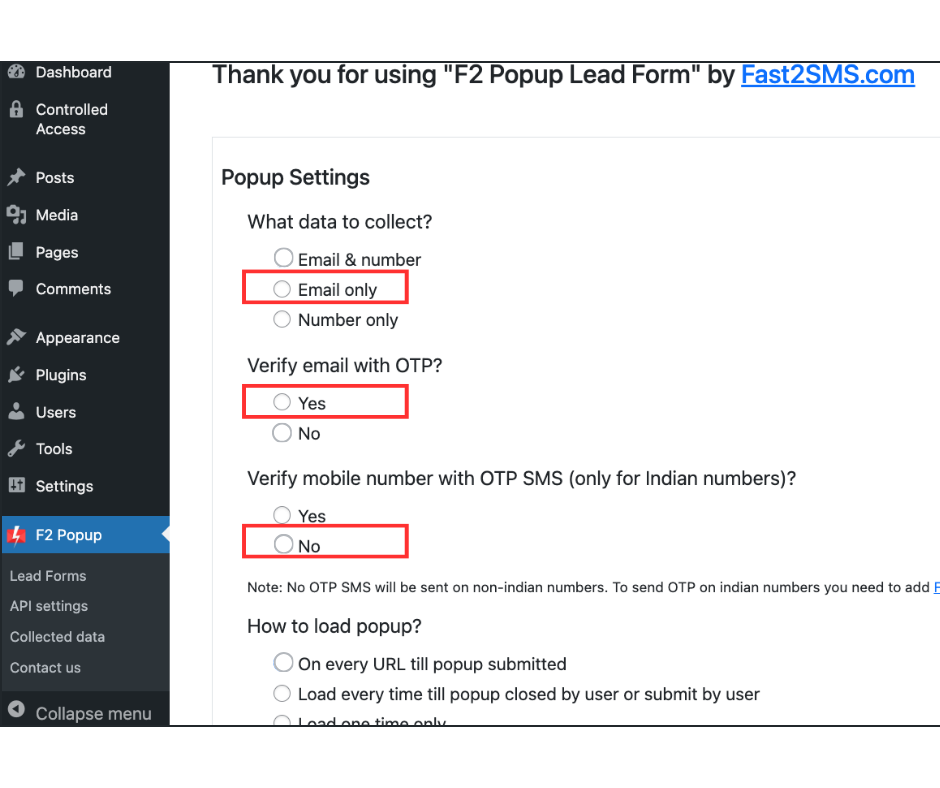
- Go to the admin section
- Add the popups and the lead forms to pages
- You can add the triggers for popups in any of the following ways
- Open instantly when the page loads
- Open popups after a 2-5-second delay.
- Create a shortcode for popups on specific pages only
- Simply add the popups on the sidebar widgets.
- After this choose the collect email only option
Now you are all set to collect the email IDs of the visitors without any hustles. You may also add on OTP verification via email.
Fast2SMS Plugin Features
The F2 POPUP Lead form powered by Fast2SMS.com is the best option for collecting email IDs and mobile numbers. It allows OTP verification on Indian numbers.
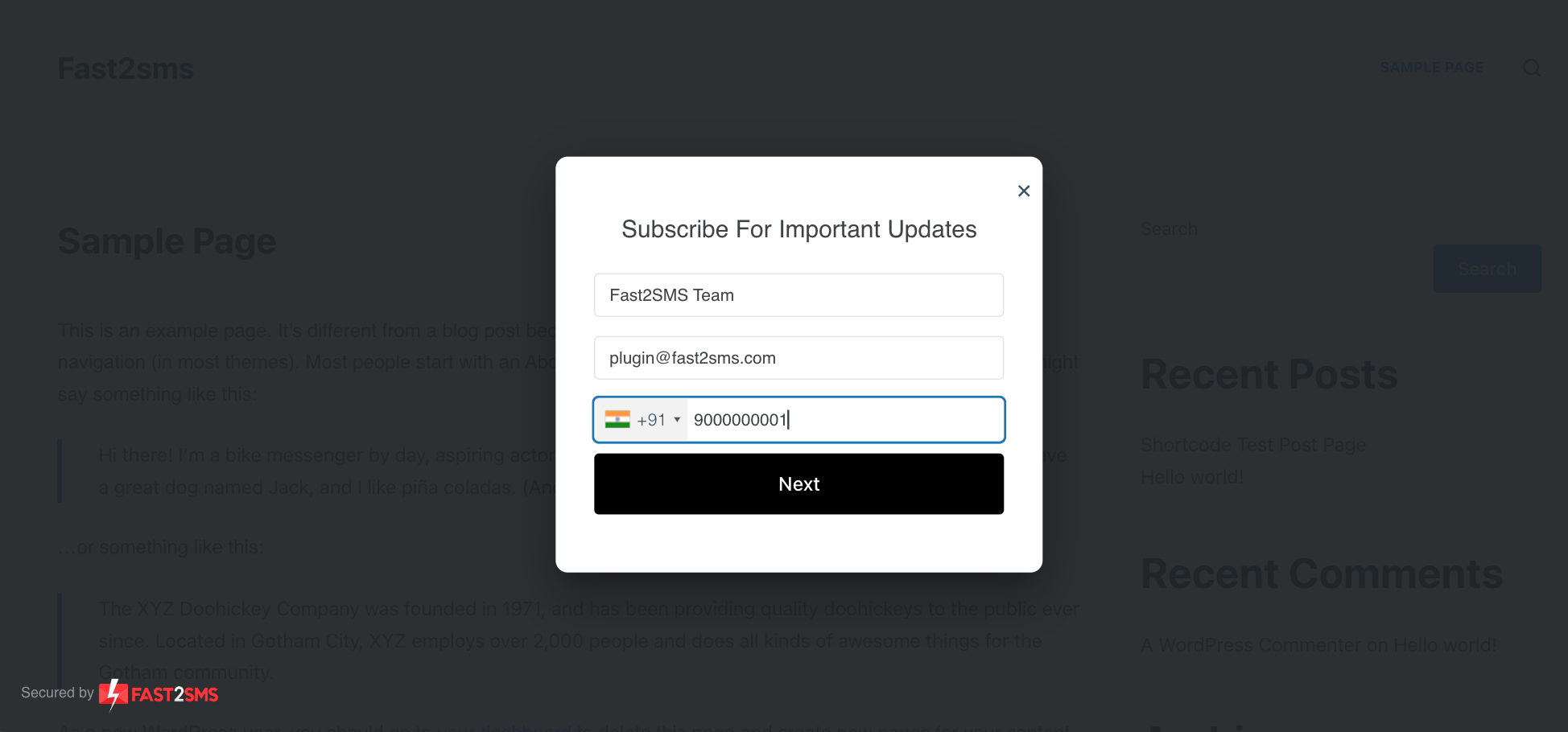
This simple and easy-to-use plugin does not require any coding for integration on your website. Moreover, the premium look of the popups with fast loading speed enhances its efficiency. With F2 Pop ups you can create popup campaigns like:
- Email popup form
- Mobile number popup form
- Newsletter subscribe popups
- Lead gen popups
- Contact form popups
- WooCommerce upsell popups
- Discount offer popups
- Lead form on pages
- Lead form on post


