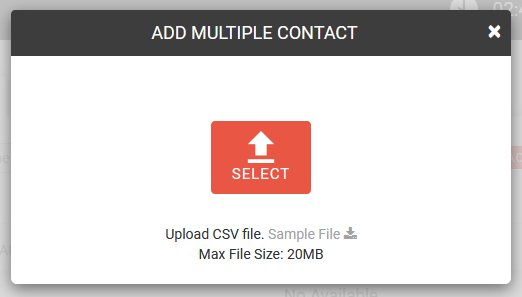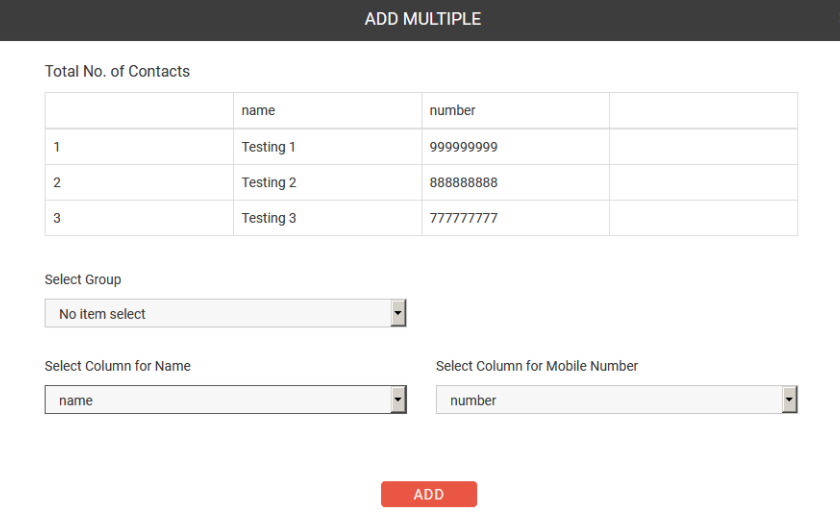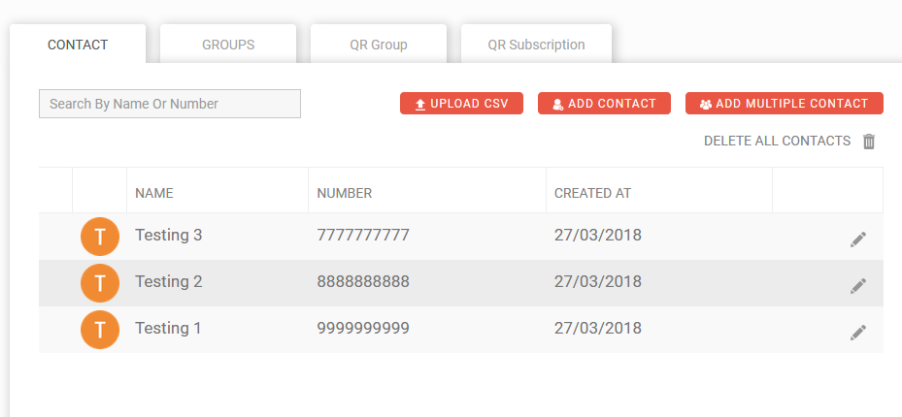How to upload a CSV file?
CSV stands for comma separated values. It is the type of file in which data is saved in a table structured format.
How to upload a CSV file?
1. First create an excel database of your name and contact numbers. Save the file with an extension of .csv after the file name.
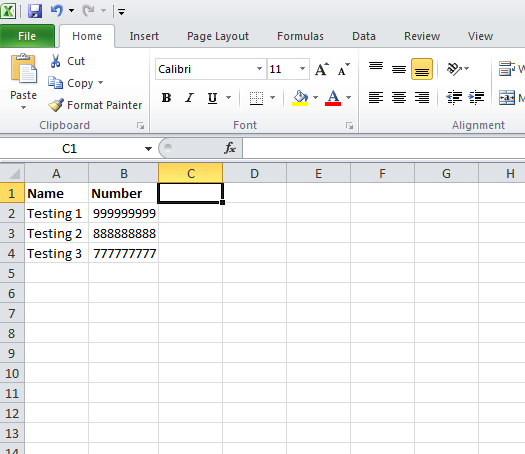
2. Next go to the address book option and select upload CSV tab.
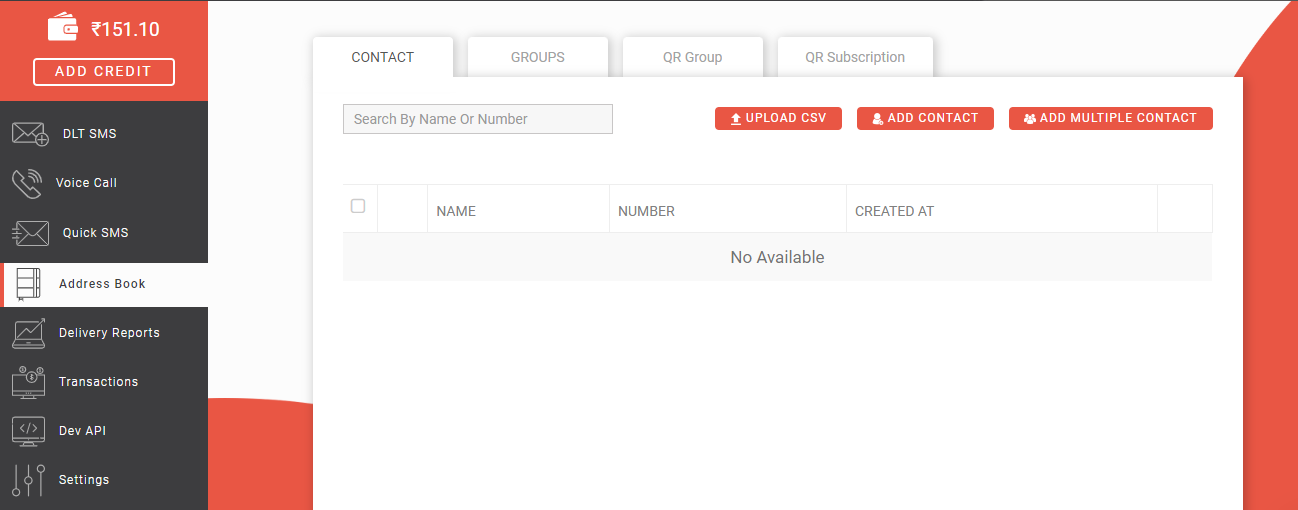
3. Now the dialog box will appear. Select the file which you have saved earlier.
4. When the file gets selected a screen will pop up describing the details of your name and number which you have saved in the csv file.
5. Select the column for name and number and then click on add button. The contacts will get added and the list will be displayed as shown below. This is the process of adding contact by uploading CSV file.
Note : Click here to see the CSV file format