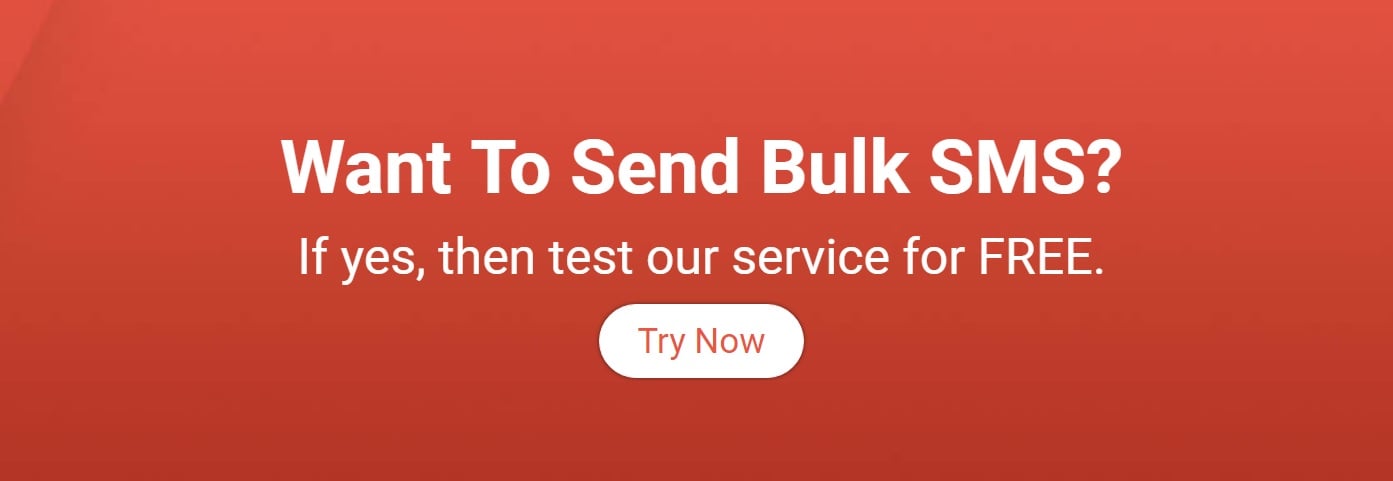Bulk SMS with Custom Sender ID
Bulk SMS Service has the potential to increase return on investment(ROI) if utilized efficiently. Bulk SMS is the only tool which connects the customers in the most personalized way and is cheaper than other traditional marketing tools. Tools like hoarding, newspaper adds, radio adds, are costlier and they don’t even guarantee a fruitful result. Hence these tools are no longer used. Bulk SMS is a widely used tool for communicating with the target audience in the fastest way possible. You can send Bulk SMS with your own custom sender ID. In this article we are going to discuss how can you do that.
How to send Bulk SMS with custom Sender ID?
- First you need to register in Fast2SMS. Fast2SMS is a reputed site for sending bulk SMS in India. Create an account in Fast2SMS. It’s free and the process is very easy.
- Next once you are login to Fast2SMS, select bulk SMS option from the left sidebar. Then click on the Sender ID. By default sender ID of Fast2SMS will be displayed. If you want to create new sender ID, click on the Add new option on the right side.
- A dialog box displaying sender ID terms and conditions will appear. Click on ‘I agree terms and conditions’ button.
- After selecting this option, another dialog box will open. In this we have to select a sender ID plan. Select the plan which suits you. There are different plans like for 1 month, 6 months, 1 year and 5 years.
- After this next dialog box will open asking for sender ID name and purpose. Fill all the details. It will also display the amount deducted from your Fast2SMS wallet. Click on the submit button to apply for sender ID.
- Sender ID approval might take 24-48 hours
- After approval an SMS will appear on your registered mobile number. You can start sending bulk SMS with your own sender ID after approval.
Bulk SMS can be sent with your custom sender ID. Skyrocket your business growth and start sending SMS with your own Sender ID by using the services of Fast2SMS.