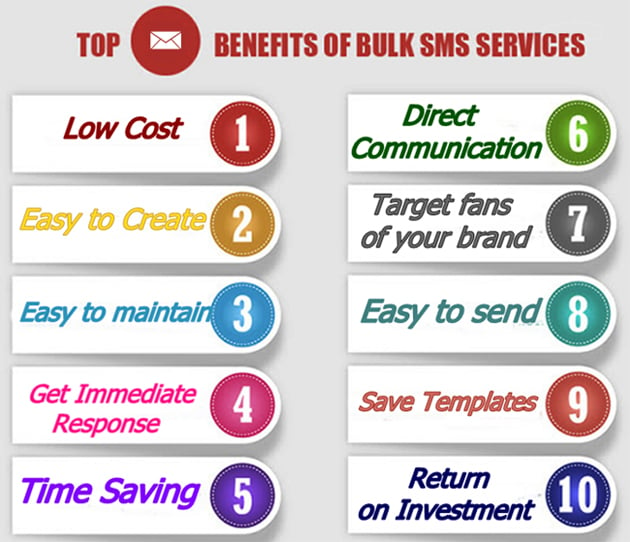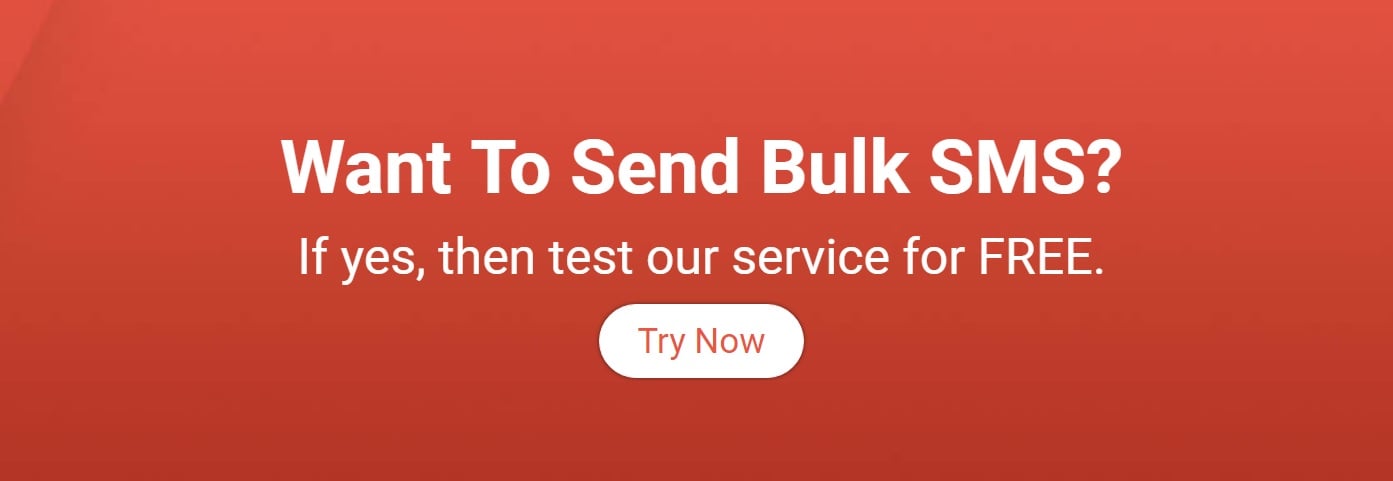Bulk SMS with Personalized Sender Name
Bulk SMS is emerging as the best tool for establishing connectivity with your target audience. As more and more businesses are growing each day, it has become very important to reach customers at the most direct level. This connectivity can be improved to a great extent by deploying bulk SMS services into our marketing campaign. We can also send bulk SMS with a personalized sender name. Let’s check how we can do that.
Sender ID is the identity through which the message is sent. You can make your SMS more professional by sending SMS with your own sender ID. The main benefit of sender ID is that it builds instant recognition of your brand and thus adds more value to your business.
Below you will find an example of Sender ID. It is the sender ID of UCO Bank.
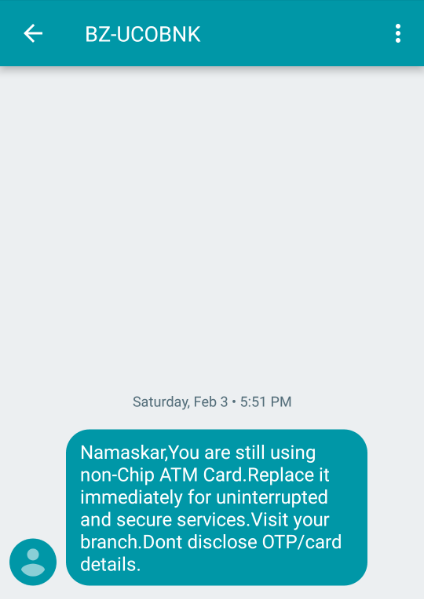
How can we send Bulk SMS with Personalized Sender Name
- After login, select Bulk SMS from the left side bar. Then click on the Sender ID box. By default the sender ID of Fast2SMS will be displayed. You can click on ‘Add New’ option to add new sender ID.
- Then in the dialog box after reading the terms and conditions, click on ‘I Agree terms and conditions’ button.
- Now select the plan which works best for you. There are different plans like 1 month, 6 months, 1 year, 5 years.
- Next you need to fill all the details like sender ID name and purpose. Then click on the submit button.
- The sender ID approval might take 24-48 hours. After approval a message will appear on your screen that your sender ID has been approved. Then you are eligible to send SMS with your own sender ID.
- Now when you click on the route through which you want to send SMS, you need to select your sender ID which will be displayed on the right side of the screen.
- Next you have to add mobile numbers. You can add many contacts or you can add a single number.
- Type the message in the box. You can type in Unicode as well.
- Click on send button to send the message.
- A confirmation box will appear. Select confirm to send the message.
- Check delivery report after some time.
In this way you can send Bulk SMS with a personalized sender name. Sign up now at Fast2SMS, a famous bulk SMS service provider in India and make your bond more strong with your customers.